
 You see these strange looking square designs everywhere these days: cereal boxes, discount coupons, newspapers, posters, and adverts. Attending a recent comic-con event I was surprised to see QR codes in quite a few places that allowed me to scan and access further information about my favourite films and TV shows without needing to type in long web addresses. I even saw someone with a QR code tattooed on their arm next
You see these strange looking square designs everywhere these days: cereal boxes, discount coupons, newspapers, posters, and adverts. Attending a recent comic-con event I was surprised to see QR codes in quite a few places that allowed me to scan and access further information about my favourite films and TV shows without needing to type in long web addresses. I even saw someone with a QR code tattooed on their arm next  to an image of a Xenomorph (from the Alien film franchise), unfortunately I did not get close enough to scan it and I am still curious as to where the code would have taken me! It is this feeling of curiosity and self-discovery in using smartphones to learn information that I wanted to bring to my teaching and learning environment.
to an image of a Xenomorph (from the Alien film franchise), unfortunately I did not get close enough to scan it and I am still curious as to where the code would have taken me! It is this feeling of curiosity and self-discovery in using smartphones to learn information that I wanted to bring to my teaching and learning environment.
So what are QR Codes? QR codes (where QR stands for Quick Response) are two-dimensional barcodes that can be read using devices such as smartphones, tablets and laptops. They can link directly to websites, videos, articles, social media pages and much more. All that is needed is a camera on your device and a QR code reader which can be downloaded for free as an app.
The fact is that most students (especially those aged 16-19 and adult learners) own mobile smartphones that can read QR codes in seconds. So, how can these little black squares be used in education and aid the techno-friendly teacher?
They are very easy to generate. To create a QR code linked to online resources, you only need to copy and paste the address of a web page or video link into some QR generating software. I tend to use qrstuff.com for online resource links and videos. However, for simple text based content that you would like being linked to a QR code you can use goqr.me. For Audio Voice based content- you can use qrvoice.net. With some software, you can change the colour schemes of the QR codes as well and in some cases even the shape and pattern.
Once you have produced your code, you can then transfer it to your teaching resource, leave it on the interactive whiteboard for students to scan, or print on the material of your choice.
I have found that using technology that students actively use like QR codes and Smartphones can create extra engagement and a sense of curiosity and discovery. There are lots of ways QR codes can be used, and with creativity the possibilities are infinite. Most recently in the teaching of Psychology, I have successfully used them in the following ways:
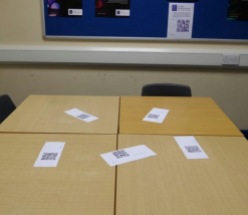
Learning Stations- Placing codes in different areas of the room or on tables, these will take students (can be in groups) to different online activities, videos or content. Students gather and note down information and discuss findings.
Quizzes and Questioning- Inputting a series of questions and answers within codes in a treasure hunt type activity, in which classtools.net can be used.
Use as a Resource Link in work booklets and handouts: linking students to examples of essays, videos, mark schemes, articles and instructions to a task
Provide Extension Assignments- A great way to provide optional activities for students who want to excel is to simply put the code on an assignment and let them follow it to the extension activity or question.
Incorporated in Posters and information handouts- Placed at school/college events and promotional material.
As teachers we don’t necessarily want fancy gizmos or expensive and complex software; time and efficiency is important to us. We have an opportunity to utilise resources that we generally already have access to inside and outside of our classrooms:
Smartphones & QR codes- Together they are simply another tool in your teacher’s toolbox which can create some interesting lessons!
If you have any further ideas of how QR codes could be used please share!
